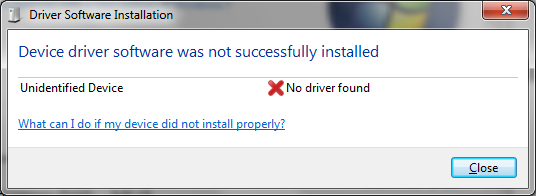It has finally arrived! My own Crazyflie from Bitcraze 🙂
You’ve got your own package and don’t know how to start? Well first step is to assamble your little beauty: http://wiki.bitcraze.se/projects:crazyflie:mechanics:assembly
Follow the instructions and then head to here: http://wiki.bitcraze.se/projects:crazyflie:userguide:index
Or… follow my more managed order of instructions, ofc borrowed from bitcraze!
This one will be for Windows 7 32/64-bit
1. Attach a powered micro-USB cable to the Crazyflie control board. It should power up and blink 5 times with the green LED. After that the green LED should be fully on and the red LED should blink.
2. Attach the Crazyradio to a computer and download and unzip -> Crazyradio Windows driver: https://bitbucket.org/bitcraze/crazyradio-firmware/downloads/crazyradio_windows_driver.zip
3. Install the driver ->
When connected, the Crazyradio dongle fails to be installed automatically by Windows
When that happen, open the device manager, find the uninstal USB device and right click on it to update the driver
In the window popping-up chose “Browse my computer for driver software” and then point out the decompressed driver folder you downloaded.
Click next, accept installation without verification, and the driver is installed!
When the Crazyradio is found and enumerated the red and green led will turn off. This is a good sign.
4. Then install this: The latest Windows installer for the Crazyflie Nano Quadcopter PC software can be found here: https://bitbucket.org/bitcraze/crazyflie-pc-client/downloads/cfclient-win32-install-2013.4.1.exe
If you get error about missing dll, download and install the Microsoft Visual C++ 2008 Redistributable Package
5. Now start Crazyflie PC client and try to connect using the connect button in cf-client. radio://something should be your flier!
6. Disconnect and power off your Crazyflie, go here and download the latest firmware http://wiki.bitcraze.se/projects:crazyflie:binaries:index#firmware
Update the firmware in the Crazyflie do the following:
-
Make sure that the Crazyflie is disconnected from the client and powered off
-
Go to the menu (in PC client) Crazyflie→Bootloader
-
Click “Initiate bootloader cold boot”
-
Power on the Crazyflie within 5 seconds, the booloader should now connect
-
Press “Browse” and select the binary you want to download (e.g. cflie.bin)
-
Press “Program” and wait
-
Press “Restart in firmware mode”
7. Now you go here and follow the instructions: http://wiki.bitcraze.se/projects:crazyflie:mechanics:assembly
Resoruces:
http://www.bitcraze.se/
http://www.seeedstudio.com/